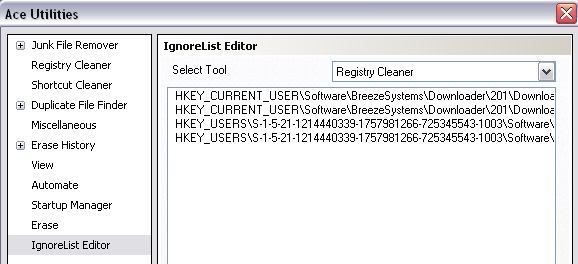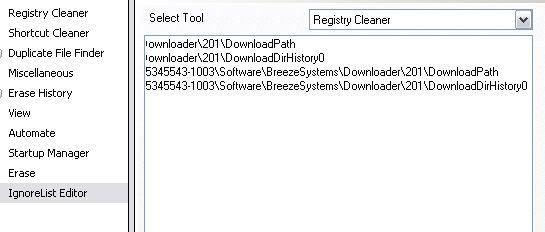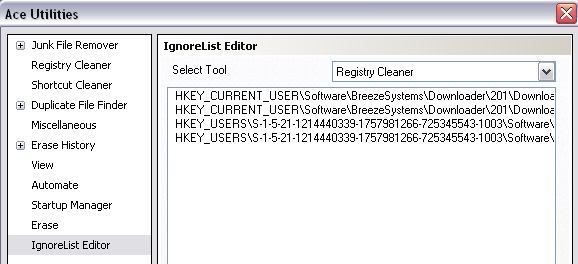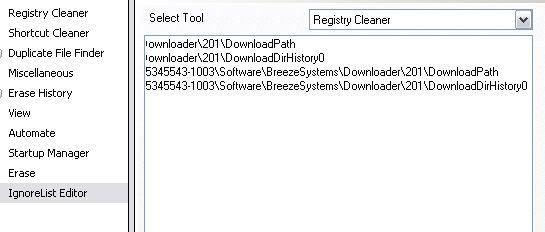* Create a file with name, say, BreezeSystems.dat
* Paste the following contents:
Code: Select all
[settings]
index=0
[data]
0=\BreezeSystems\
* Go to the folder where you have installed Ace Utilities, then navigate to
Data\Ignore_Reg\ folder. Save the file here.
* The term 'BreezeSystems' was used because from the screenshot you sent us because it appears in every entry you have ignored. If you want to add other related keywords to this file, then modify:
Code: Select all
[settings]
index=0 1 2
[data]
0=\BreezeSystems\
1=keyword1
2=keyword2
and so forth
* For entries where you cannot find a common pattern, you have to exclude them manually by selecting and adding them to the 'ignore list'